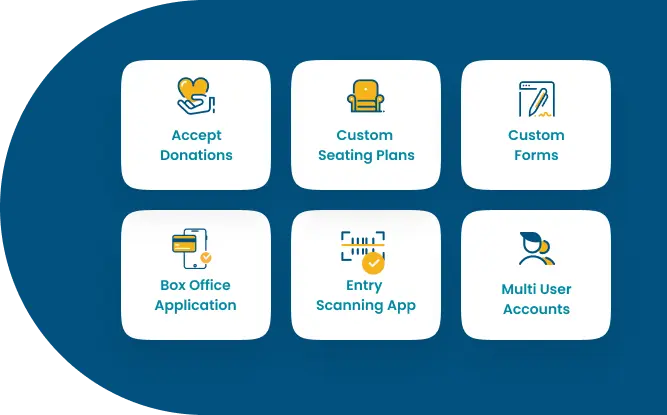Australia’s preferred event ticketing company for your community organisation

TryBooking has been the trusted partner of thousands of community event organisers across Australia. Our experience and expertise are at your disposal to assist in creating and growing your next community event.
We are Australia's largest community event ticketing provider
Join our growing community of organisers selling tickets online
Affordable pricing
Enjoy low, simple pricing with TryBooking. No tiers that reduce your features, no ticket limits, no hidden costs, no lock in contracts. Simply a low cost pricing to help you run your community events.
All free events are free, meaning you won’t have to pay a cent to use our platform for your free events. Just another way we support you and your community.
DID WE MENTION FREE FOR FREE EVENTS?
Create EventAll features at no extra cost
Enjoy full access to our platform's capabilities, providing you with the tools you need to optimise and enhance your event experience.





How to sell tickets online
Quick & Easy Sign-Up
- Get Started: Simply click on the Create Event button on the top right, put in your details and password, click sign-up and you're done!
- Integration: Sign up with your Facebook or Google Account for easy access.
- Customer Friendly: Ticket Buyers don't need an account to purchase tickets for any event.
- Keeping things simple: No subscriptions, No lock-in contracts just sign up for free!
Create Your Event Hassle-Free
- Hassle-Free: Set-up is smooth and simple, with fully customisable page design to reflect your brand.
- Event that suits you: Design your event to suit your needs from allocated seating to registrations and selling merchandise.
- Here to help: We will guide you through creating your first event, from our online guide or talking to our local customer support team. We'll be with you every step of the way.
Get Your Event Out There!
- Sell tickets online through using promo codes: use variety of incentives, such as early bird, VIPs, staff tickets, complimentary tickets and special promotions to a group.
- Keep on brand: with the ability to Brand your event and give value to your sponsors. Fully customise the look of your event tickets and event page, showcase only your brand with the white label feature to remove third party branding like ours.
- Powerful reporting: Use our real time reporting to track your sales, revenue, marketing and account information.
Events Made Easy
- Manage your event by the palm of your hand: Use TryBooking mobile scanning app, useful for managing the entry to your event and scanning attendees as they arrive, as well as monitoring sales in real-time and adding volunteer scanners.
- Box Office Ready: Worried about big lines of ticket buyers looking to buy tickets in person rather than online? Box Office provides any event organiser the ability to take live payments and scan them in all with one system.
Frequently Asked Questions
How do you sell tickets online with TryBooking?
Start selling tickets online in seconds! Just sign up for a free account, create your event, and sell your event tickets today.
Can I resell event tickets on TryBooking?
No, TryBooking is an event ticketing platform made for event organisers looking to sell tickets for their events.
Can I use TryBooking to sell tickets to private events?
Absolutely! You can make your event private and turn off all social media sharing via the Event Publication. It is at your discretion to share your unique booking URL publicly or privately.
Can I charge an additional fee on top of my ticket price?
No, it is not possible to charge additional fees on top of the ticket price.
What ticketing service fees does TryBooking charge?
Should you be taking payment through your TryBooking event, the transaction will be subjected to a processing fee and a ticket fee. These fees vary per region associated with your TryBooking account. Below details these fees per region.
Australia:
For bookings or donations made on events:
- 50c ticket fee (charged to the ticket buyer) or a 15c ticket fee if the ticket price is $5.00 or less.
- 2.5% processing fee (charged to the event organiser by default or passed on to the ticket buyer by selection)
For donations made on fundraising pages:
- 2.5% donation fee (charged to the fundraiser by default)
Do you offer discounted pricing for nonprofits?
For donations made on fundraising pages:
- 2.5% donation fee (charged to the fundraiser by default)
For bookings or donations made on events:
- 50c ticket fee (charged to the ticket buyer) or a 15c ticket fee for ticket prices set at $5.00 or less.
- 2.5% processing fee (charged to the event organiser by default)
You can consider passing the fees on to the ticket buyer so that you are taking the full ticket price.
Is TryBooking secure?
TryBooking is very respectful of the privacy of all users on its site and PCI compliant. View our certificate of compliance. All pages are HTTPS secure, ensuring an encrypted website connection when navigating across the site. Any personal information that may be used by the TryBooking Site in order to carry out its necessary functions is stored on a secured server protected by firewalls and is hosted in Australia. The data itself is also encrypted to further reduce any risk that your information will be obtained and used by unauthorised access. We do not store your full credit card number, only the last four digits are kept and this is to show you which card you have used to make the booking. Given the increasing sophistication of computer hackers, there are no absolute guarantees that our systems will never be accessed without our consent, or that our systems are impenetrable. However, you can rest assured that we take all reasonable measures to ensure the security of your personal information and the bookings you have made.
What payment methods does TryBooking accept?
TryBooking accepts payments via debit and credit card affiliated with Visa and Mastercard, along with payments made through PayPal**, Google Pay*** and Apple Pay#.
Should the customer choose to pay with PayPal**, they will incur an additional surcharge.
You yourself can accept cash or cheque as payment, but you will need to complete a few extra steps to record these payments in TryBooking. This will ensure you gather data on all attendees, that you don't oversell your event, and allows you to present all payments in one report.
To record these bookings within your event you will need to create a promotion code. This will allow you to process the booking through the system at no cost.
*PayPal is only available for events and fundraising hosted on the AU + UK site. A 0.5% surcharge applies to PayPal payments made to the AU site.
**Google Pay is only available for events and fundraising hosted on the AU, NZ and UK sites.
#Apple Pay is only available for events and fundraising hosted on the AU, NZ and UK sites.
Ready to get started?
Join thousands of event organisers who use TryBooking to create amazing events by creating your account today.
Still not convinced? BOOK A DEMO
-
Exceptional local customer support
-
Privacy first event ticketing system
-
No hidden fees or setup costs
-
Totally free for free events
-
Low, transparent fees for paid events