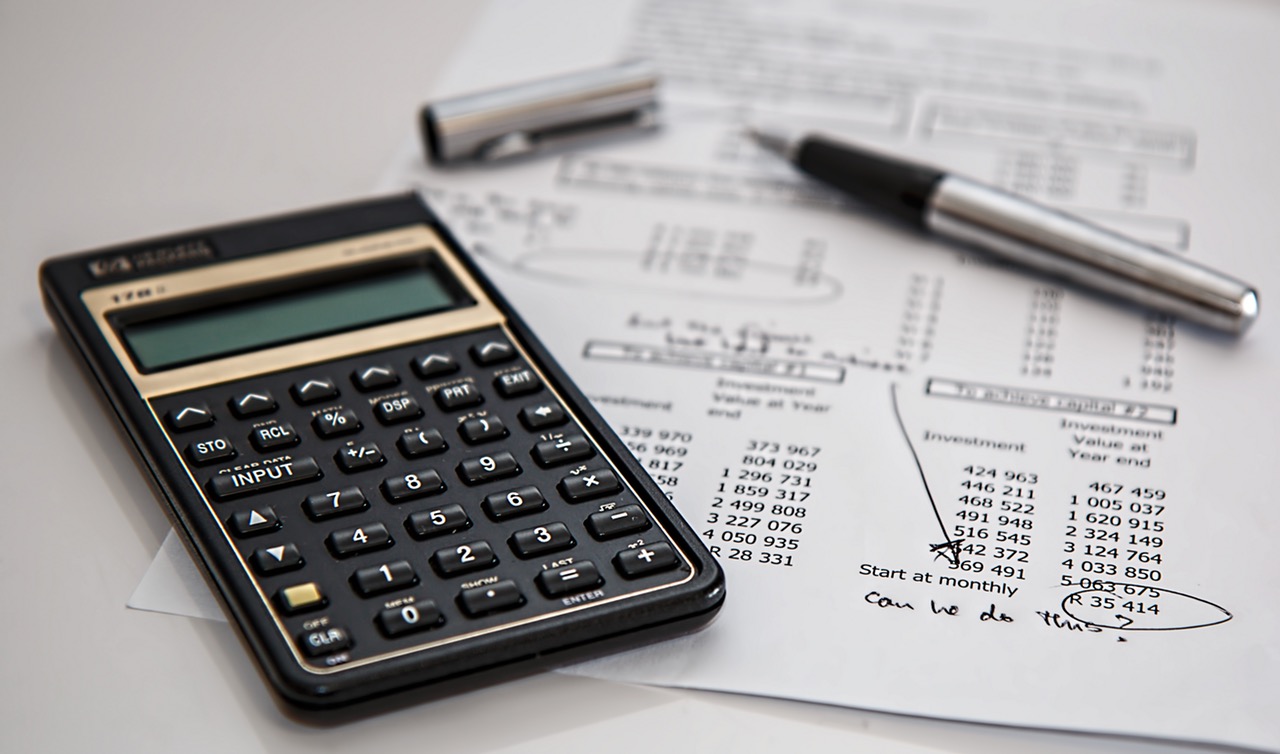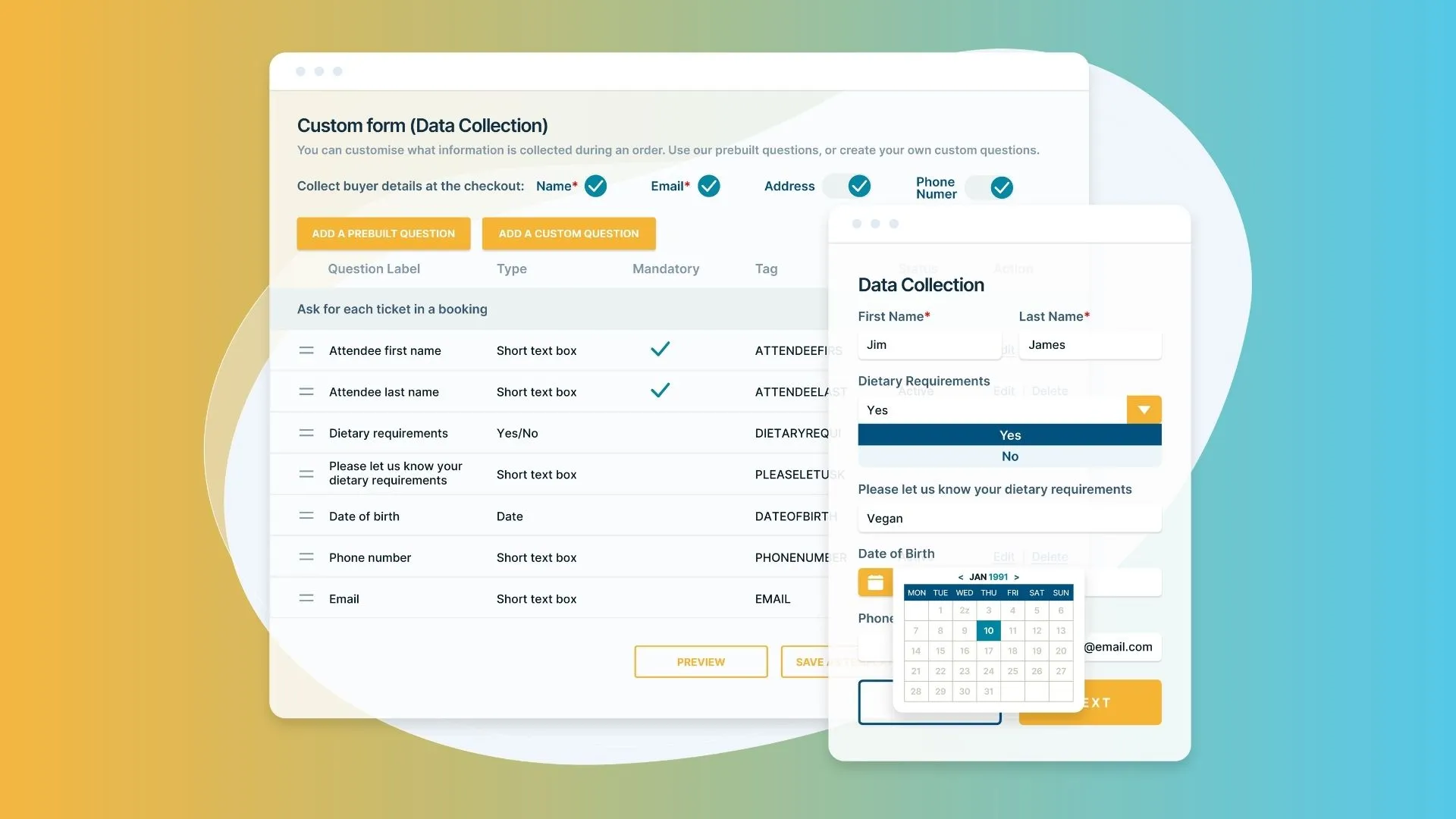How to Create the Perfect Registration Form Template?
(Tip: Learn more about taking registrations with our custom forms, where you can collect all the necessary information, process payments, and export data to your database.)
When organizing an event, creating a seamless registration process is crucial. A well-designed registration form can streamline the process and ensure you gather all the necessary information.
Here is a basic event registration template that you can use to map out your registration. Then if you have a CRM/database, you may want to collect this information online via custom forms.
To help you create an effective registration form template, consider the following tips, and leverage our custom forms for a hassle-free experience:
7 Ways To Create The Perfect Registration Form
- 1. Only Ask For Essential Information
- 2. Provide Transparency On Data Usage
- 3. Don’t Make Every Field Mandatory
- 4. Customize Your Form With Our Custom Forms Feature
- 5. Provide Clear Directions
- 6. Ensure Cross-Device Compatibility
- 7. Optimize the Flow
1) Only Ask For Essential Information
Focus on gathering the information you truly need to run the event successfully. Keep the form simple and user-friendly, reducing any unnecessary fields or steps.
Consider details like food requirements, age restrictions, and contact information for communication and marketing purposes.

2) Provide Transparency On Data Usage
If you're collecting sensitive data such as medical history or allergies, be transparent about how this information will be used.
With TryBooking, you can assure attendees of 100% data privacy and ownership, avoiding any concerns about third-party data sharing.
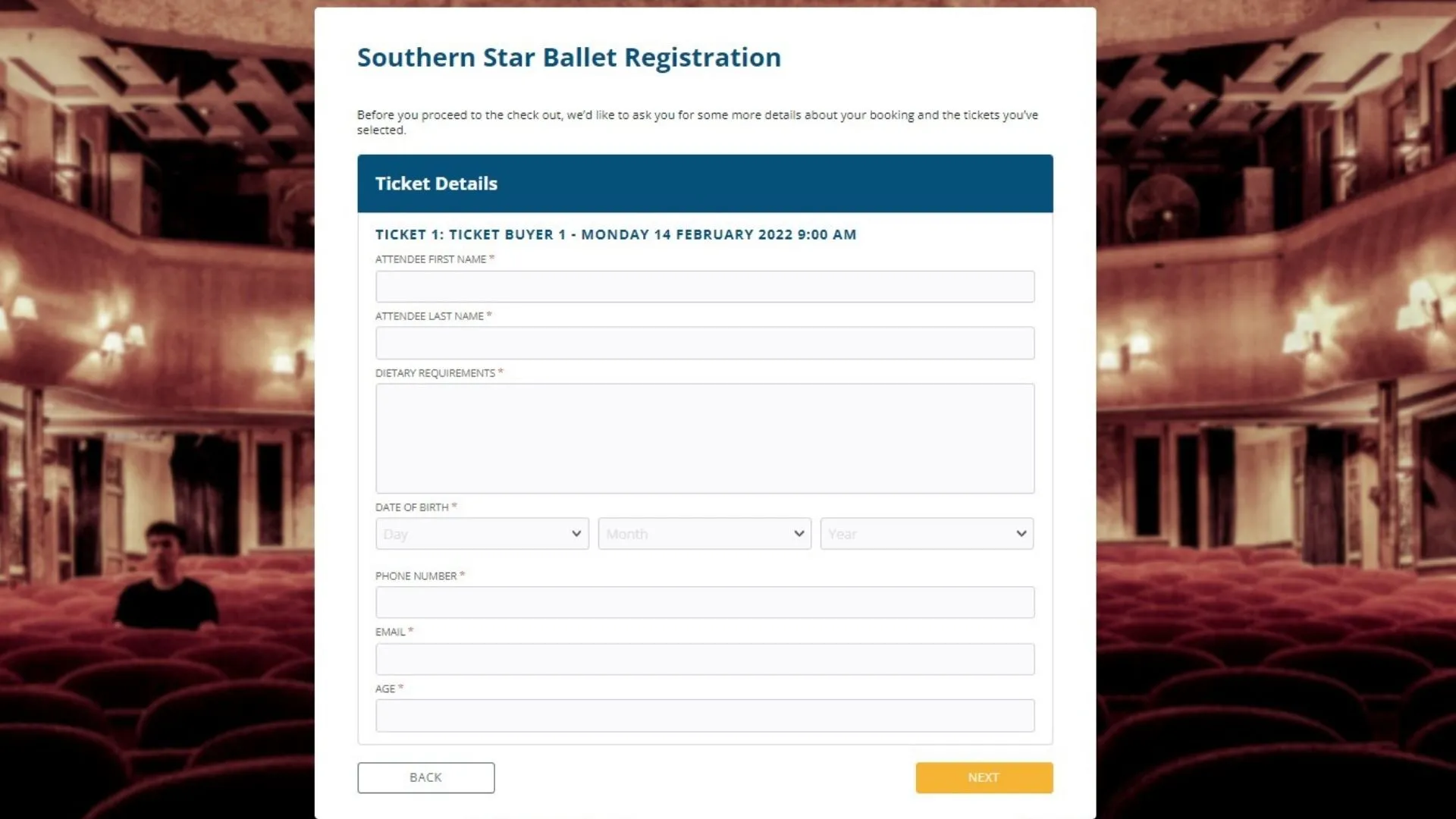
3) Don’t Make Every Field Mandatory
Avoid making every field mandatory in the registration form.
Mandatory fields are necessary for key information, but if there are additional details that would be nice to have but not essential, make them optional.
This approach prevents registrants from feeling overwhelmed or frustrated with excessive form completion.
Additionally, consider using drop-down lists or pre-filled checkboxes to save time for registrants, enhancing their experience.
4) Customise Your Form With Our Custom Forms Feature
Make the registration form template uniquely tailored to your event by utilizing TryBooking's custom forms feature.
Collect the exact information you need, from prebuilt questions everyone uses to follow up questions and the new use of limits for selling merchandise or conducting breakout sessions.
Then you can easily export this information to your preferred database or CRM system.

5) Provide Clear Directions:
To avoid any confusion, it's important to provide clear directions for questions that require specific answers.
Use descriptive titles or guiding examples to help participants understand what is expected.
For instance, instead of a vague "Dietary requirements:", use "List your dietary requirements (if any) - Gluten-free, Vegetarian, etc."
Additionally, consider adding greyed-out text with example answers to further clarify expectations.

6) Ensure Cross-Device Compatibility:
In today's mobile-driven world, it's crucial to optimize your form for different devices.
Check the form's appearance and functionality on mobile devices, tablets, and desktops.
By doing so, you'll ensure that participants can easily access and complete the form regardless of the device they use.
Simplify the information requested to avoid overwhelming mobile users and provide a seamless experience across all devices.
7) Optimize the Flow:
While TryBooking provides mandatory fields during checkout, it's crucial to structure the rest of your form in a logical and user-friendly manner.
Consider starting with a waiver form or privacy policy that participants must agree to before proceeding.
Arrange the questions in a logical sequence, ensuring that essential information is collected first. Reserve optional questions for the later part of the form.
By following a logical flow, you'll prevent confusion and ensure a smooth registration process.
Conclusion:
Creating effective online forms takes time and effort.
Test your template thoroughly and gather feedback to make continuous improvements.
Emphasize to participants that their information will be handled securely and used for the betterment of the event.
By implementing these strategies, you'll create an optimized and user-friendly registration experience that leaves a positive impression on your attendees.
Learn more about optimizing your registrations with TryBooking.
Happy registering!
Events made easy,
The TryBooking Team

Features that can assist creating successful sporting events
Jun 28, 2017 · 2 min read