Introducing TryBooking Box Office App Tap to Pay on phone
We have some exciting news that is set to revolutionise the way you manage payments during your events. TryBooking, is thrilled to present the Box Office App on smartphone, a feature designed to make in-person, contactless payments a breeze. Whether you're selling tickets, processing donations, or offering merchandise at your event, this innovative addition is here to streamline the process
TryBooking Box Office App
Find how you can use the TryBooking box office app to easily sell tickets and more to your event in person using your own device.
What Does This Mean for Event Organisers?
With TryBooking Box Office App, your event payment solutions just got a whole lot simpler and more efficient. This feature is seamlessly integrated into your TryBooking account payment app, enabling you to accept a variety of contactless payments with just your Android or Apple smartphone. No longer will you need to juggle additional hardware or manage new card readers. Your smartphone becomes your all-in-one event payment tool, ensuring a smoother and faster payment experience for your attendees.

What can it be used for?
Any payments you want, here are a few ideas:
- Last minute ticket sales
- Sausage sizzles
- Merchandise sales
- Tips at the end of the show
Features That You'll Love
Let's delve into some of the features that make TryBooking Box Office App an event organiser's dream:
- No Additional Hardware Required: Bid farewell to the hassles of purchasing, setting up, or managing new card readers. Your smartphone is now your payment gateway, making it cost-effective and hassle-free.
- Easy to Get Started: Setting up your box office at your event is a breeze. You'll be up and running in just a few simple steps, without any complex or time-consuming configurations.
- Secure and Private: Your attendees' security and privacy are paramount. TryBooking Box Office App leverages the built-in security features of your smartphone, ensuring that all transactions are private and secure. No card numbers are stored on the device or OS servers, giving you peace of mind.
- Adaptable: Use the payment experience to match your event whether you are looking to sell tickets at your event, merchandise, food or drink or even accept donations.
- Flexible: Enjoy the flexibility to use any of the latest smartphones at any time during your event to provide a smooth box office experience for your attendees.
Benefits That Help You Grow
TryBooking Box Office App isn't just about convenience; it's about growth and progress. By simplifying your event payment process, you can enhance your event's overall experience, resulting in increased attendee satisfaction and repeat business. The flexibility and adaptability offered by this feature empower you to take your events to the next level.

How To Access the TryBooking Box Office App
You can start using the TryBooking Box Office App today just by downloading the app on your phone today. Apple Store & Google Store.
Learn more about how to best use the app in our learning centre guide.
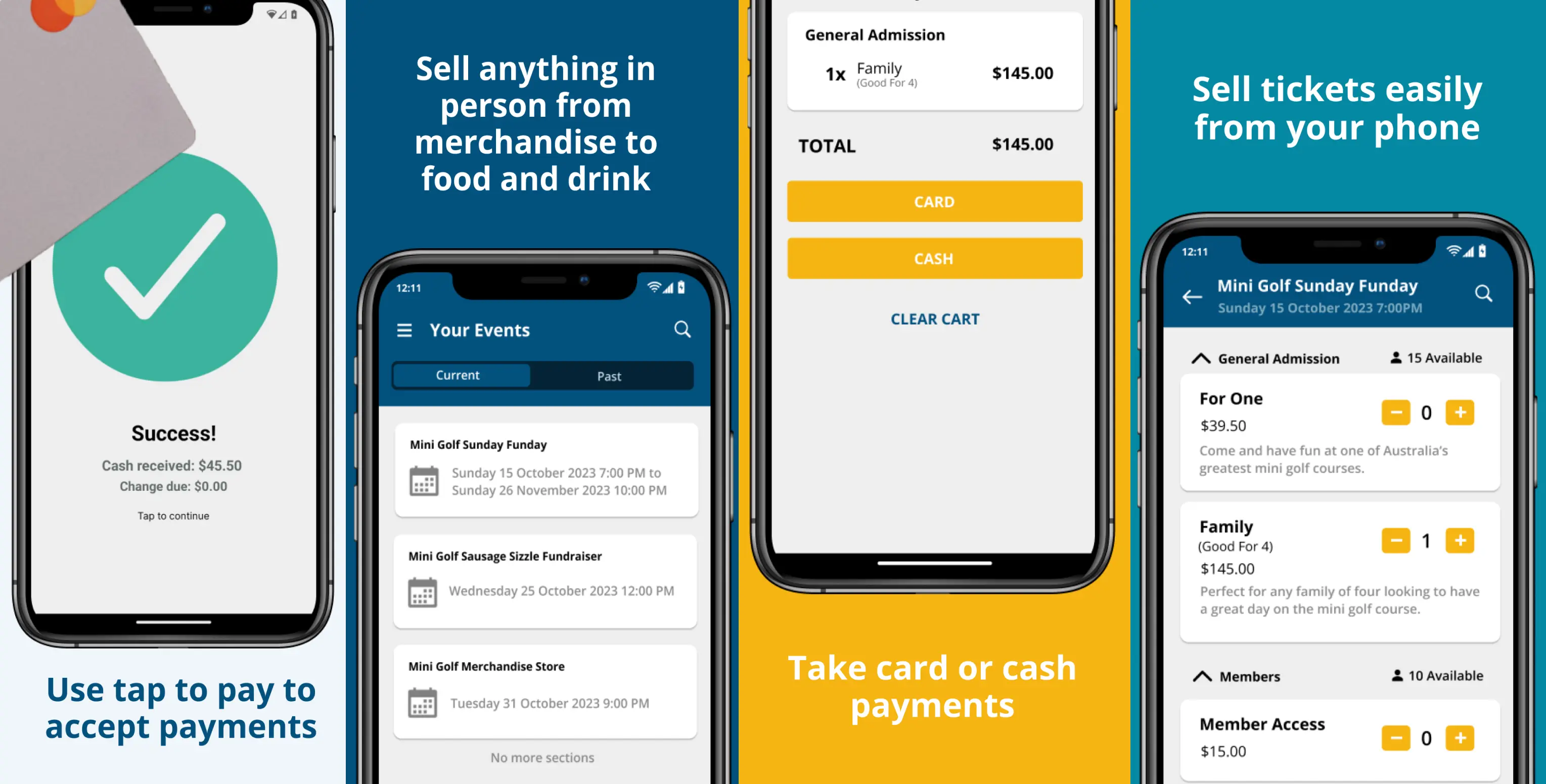
Getting Started with TryBooking Box Office App
As you embark on the journey of enhancing your event payment experience with the TryBooking Box Office App, here's a step-by-step guide to ensure you make the most of this innovative feature:
- Check Compatibility: Before diving in, ensure that your device is compatible with the tap-to-pay technology. Consult our Learning Centre article, which outlines the devices compatible with this groundbreaking feature.
- Download the App: Visit the Google Store to download the TryBooking Box Office App tailored for your device. It's a quick and straightforward process that sets the stage for a seamless payment experience.
- Signup (if not already): To access the app's full functionality, make sure you have a TryBooking account. If you don't have one, sign up to unlock the app's potential and gain access to a host of event management tools.
- Create an Event: The power of the Box Office App comes alive when paired with a fantastic event. Create your ideal event by following our Learning Centre guide. In just a few minutes, you'll have your event ready to roll. If you're looking to only sell merchandise, check out our article on how to create a merchandise event.
- Start Selling: With everything set up, it's time to unleash your creativity. Utilise the Box Office Tap to Pay App to sell not only tickets but also merchandise, food, drinks, and more. The flexibility of the app puts the power of diverse sales in the palm of your hand.
For more information around the box office app check out our page covering everything you need to know.

How TryBooking Streamlines Ticket Sales for Congested Events
May 15, 2024 · 1 min read
An insight about online event ticketing fees within the industry
Apr 03, 2024 · 1 min read
You might also like

How to Guide: Take Payments For A Bake Sale With TryBooking
Mar 05, 2025 · 1 min read
Introducing TryBooking Box Office App Tap to Pay on phone
Apr 01, 2024 · 1 min read
How To Market Your Event In 2024
Jan 15, 2024 · 1 min read
How To Run An Event In 2024 - Everything You Need To Know
Jan 03, 2024 · 1 min read
How to boost your branded event page
Sep 29, 2023 · 1 min read
How To Write Event Invitations That Get Results
Sep 08, 2023 · 1 min read
125 Unique & Fun Event Ideas For Your Next Event
Mar 20, 2023 · 1 min read
How to Create an Event Program
Mar 13, 2023 · 1 min read
10 Corporate Event Ideas To Ignite Some Fun At Your Office Party
Mar 17, 2023 · 1 min read






