How to customise your Homepage?
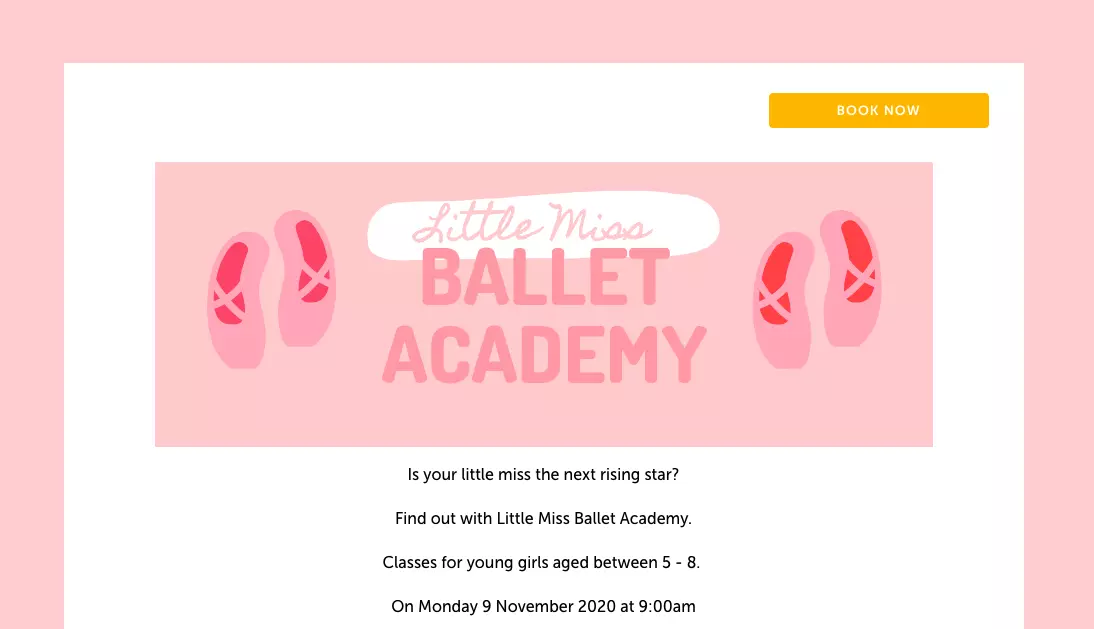
A lot can be said about a first impression. TryBooking are here to help you nail your first impression with customisable homepages. Have your customers engaged and interested from the get go!
Whether your company wants to have their event pages in line with their current branding, with the use of logos and company colours, or simply to make your event page pop, it can all be done with TryBooking.
Why is a visually pleasing event homepage so important?
1. Because 65% of people are visual learners!
Did you know 65% of people are visual learners? A visual learner is someone who processes information that they can see better than information that they hear. With over 65% of people being visual learners you understand the importance of having an event page that catches the readers eye. See for yourself with this simple infographic. All the information presented from this blog post in a visual way. It provides the reader with quick information along with visuals.
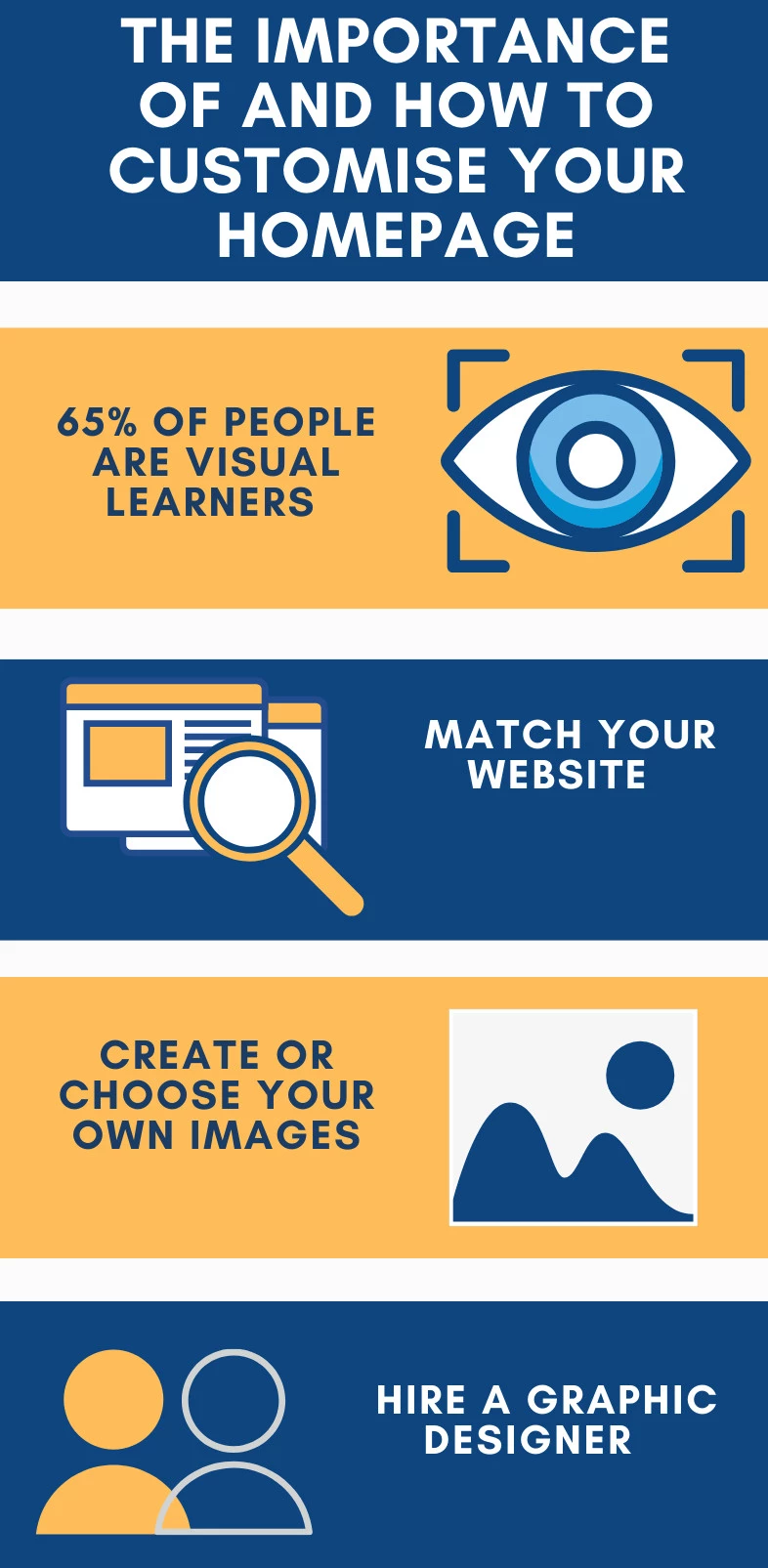
2. An event homepage that fits in line with your brand.
Consistent branding adds an extra level of professionalism to your events, boosts your brand and provides a more seamless integration with your website.

3. Creating Images
Haven’t drawn since school? No worries. We understand that creating images online can seem quite daunting, but it doesn’t have to be! Thankfully these days there are a number of sites that can help you easily create images to suit your event. Here at TryBooking we are big fans of Canva, Design Bold and Pic Monkey. There are plenty of resources out there to help anyone create informative and eye-catching designs!
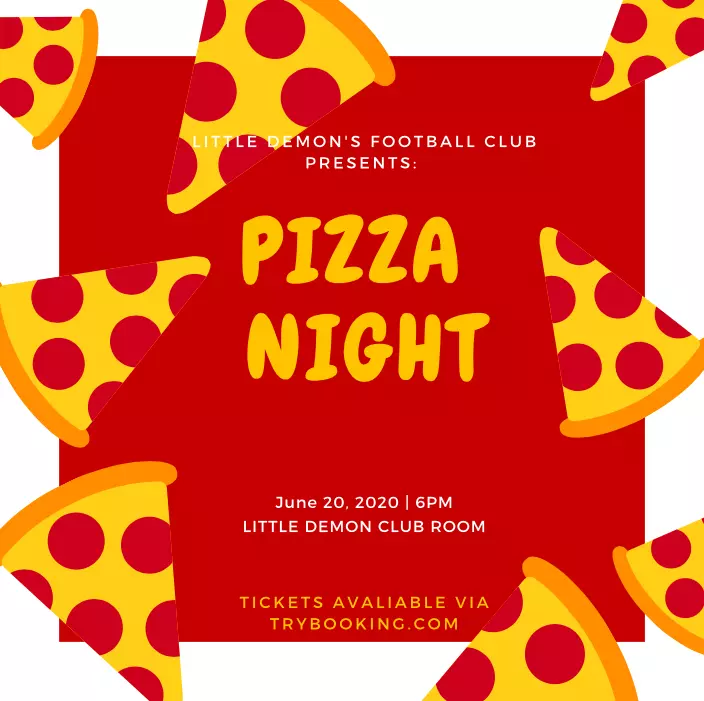
4. Prefer to use a photo? Stick to stock photography.
Perhaps your homepage would better suited to photos? Save time and effort and find photos that suit your homepage. The internet is full of stock photography to suit any event or any occasion. Why not try sites such as stocksnap.io, pexels and pixabay. Again, the list of sites that offer stock photos is endless. It’s all about finding the right photo!

5. Hire someone
It’s 2020 take the stress out of creating something and hire a graphic designer! Sites like 99 designs and fiver allow you to hire a freelancer graphic designer, this way you can tell them exactly what you want and what your budget is.
6. Now that you've created an image, where do you put it?
Step 5 out of 5 on create event you will be presented with two options to add images. These being your hero image and wallpaper. Hero image, I hear you ask? And no, it has nothing to do with superman however,the hero image is super in many ways! This is the face of your event; this is your event’s main photo - smack bang front and center on your event homepage. Secondly, we have the wallpaper this displays as a full background image behind your event homepage.
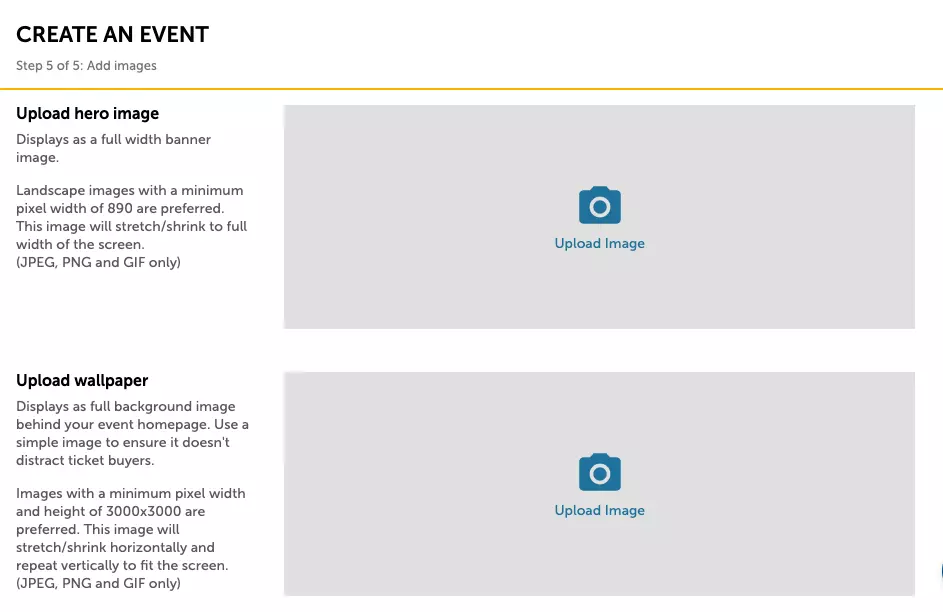
7. Consistent branding across all over your events with TryBooking's Homepage Template
The homepage template helps keep your branding consistent across all events created on your account. When enabled, it saves you time by auto-applying the set formatting and branding on all new events created. Consistent branding adds an extra level of professionalism to your events, boosts your brand and provides a more seamless integration with your website.
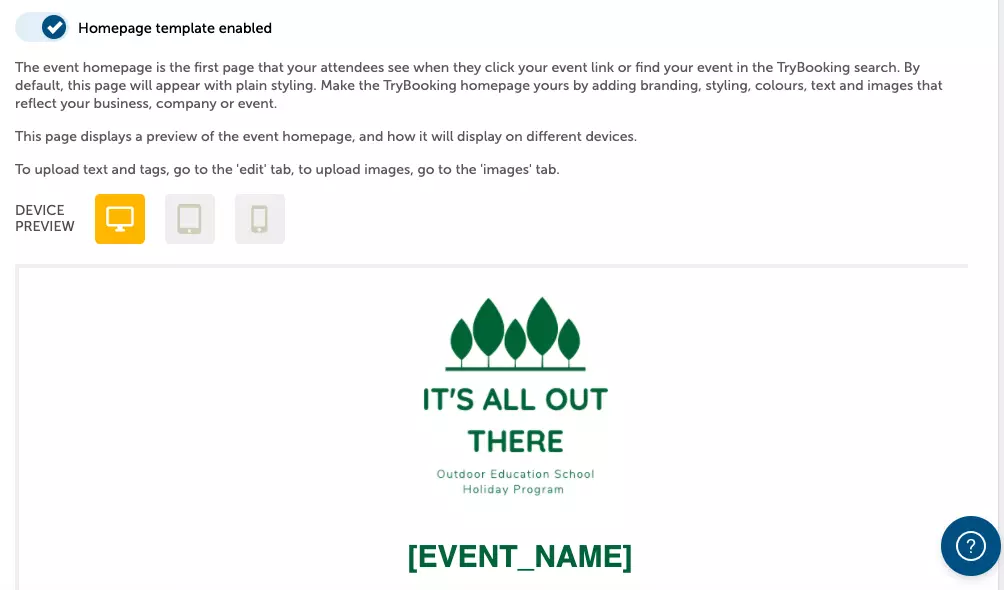
For more detailed instructions on how you can customise your homepage please see Homepage & Images article on our Learning Centre.
Please don’t hesitate to contact our Client Success team if you have any questions or require any further information.
With images now on your mind you are able to customise your homepage and focus on the real reason you’re using TryBooking - to sell tickets!
Events made easy
The TryBooking Team

Intro to Fundraising pages
Sep 17, 2020 · 1 min read
How to live stream your event?
Mar 17, 2020 · 2 min read
You might also like

How to Guide: Take Payments For A Bake Sale With TryBooking
Mar 05, 2025 · 1 min read
Introducing TryBooking Box Office App Tap to Pay on phone
Apr 01, 2024 · 1 min read
How To Market Your Event In 2024
Jan 15, 2024 · 1 min read
How To Run An Event In 2024 - Everything You Need To Know
Jan 03, 2024 · 1 min read
How to boost your branded event page
Sep 29, 2023 · 1 min read
How To Write Event Invitations That Get Results
Sep 08, 2023 · 1 min read
125 Unique & Fun Event Ideas For Your Next Event
Mar 20, 2023 · 1 min read
How to Create an Event Program
Mar 13, 2023 · 1 min read
10 Corporate Event Ideas To Ignite Some Fun At Your Office Party
Mar 17, 2023 · 1 min read






