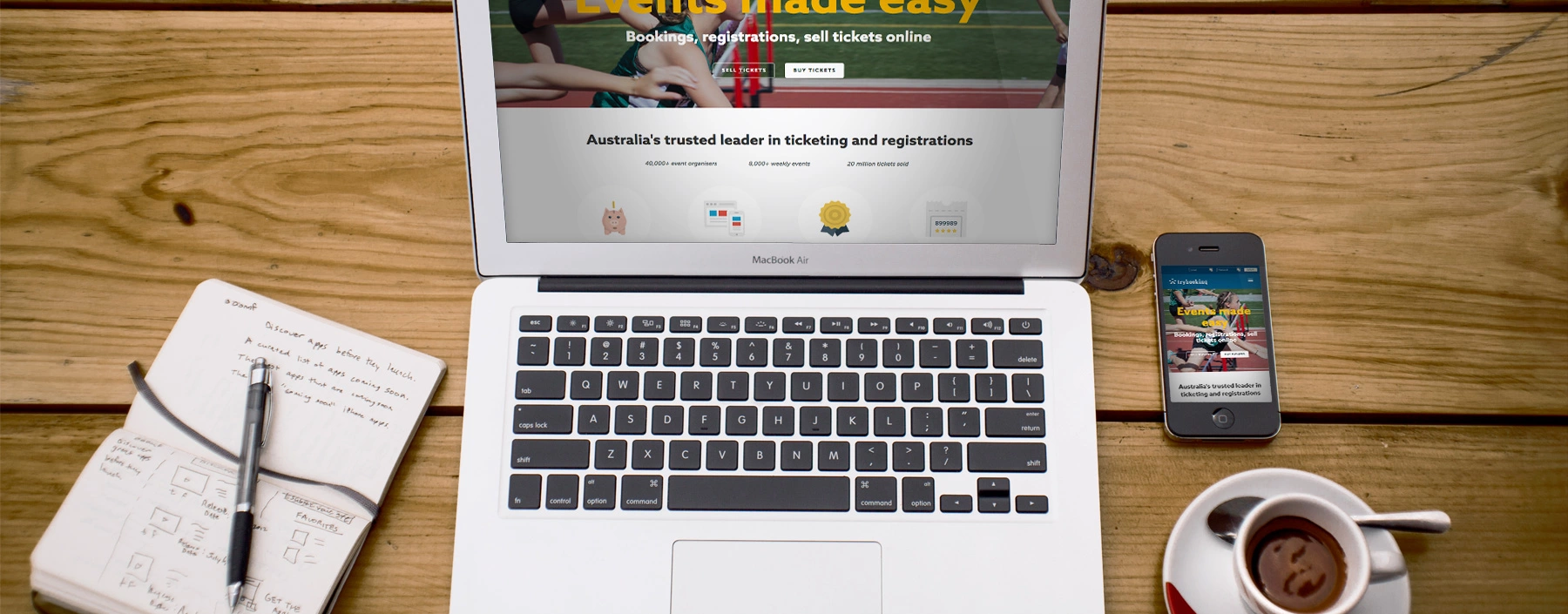Enrolments are over, registrations are complete, and all of your performance students are dressed in their new uniforms. What a whirlwind that was. And now…you have performance season to prepare for, and tickets to sell! On top of that, there are fundraisers to hold, not to mention the actual classes or rehearsals you need your performers to get through.
We know it’s quite common to leave the logistics of your ticket sales to whims of human error, but with the spring summer events just around the corner, maximising how you’ll sell your tickets should be top of your agenda.
Why? Because with a streamlined process for ticket sales that integrates a whole host of other planning tasks, you’ll create far less pressure for yourself, your performance company, and your audience too.
And the best part? You’ll find it easier to sell your tickets faster.
Here’s our handy guide for making the best use of an online ticketing system, so that the rest of your organisational and marketing process flow more easily, and are far more effective.
More marketing + more reach = more sales
Using social media should be top of your list when it comes to promoting your events. On top of Facebook ads, sharing behind-the-scenes content on Instagram and adding your event to your email signature, we suggest using a more powerful system which lets you capture your audience’s data when you sell your tickets. Ideally, you’ll need a system that collects email addresses, physical addresses and phone numbers ideally. With this information, you’ll be able to contact event attendees with promotions for future performances, and also send them reminders about their upcoming events.
Organised seating plans will save your sanity
Most people attend performances, find their seat and don’t pay any attention to their seating. But you know the hard work that went into that seating plan – it’s like tetris, but with far more stress on the line. You have a few things to consider when planning your seats: accessibility, both in terms of convenience and in case of an emergency; line of view, so that the guests can actually enjoy the show; and designated areas for premium seats or VIPs.
Rather than opening up an excel spreadsheet to plan it, and trying to do it all on the night, you’ll save your sanity if you have everything sorted well in advance. An interactive seating plan is best, particularly one that lets your attendees pick their seats themselves. That way, you’ll avoid complaints on the night from late attendees who don’t like the seats they’re given!
Set up a box office – right from your computer
You know the drills: the excel spreadsheets, the chaotic cash handling, and the line of guests out the door itching to buy a ticket and take their seat already. Yes, selling your tickets on the door, or pre-event as a cash-based sale, can be a gigantic migraine. And on top of that, the physical act of buying a ticket can create a huge barrier for guests who want to attend, but don’t carry around cash. Updating your sales system and using an online booking system will help you sell out your events faster, help your guests buy tickets more easily, and can also help you promote your event more effectively. And a huge bonus for both parties – your attendees can easily print off their tickets at home right before the event, preventing tickets getting lost or destroyed in coat pockets, school bags and wallets.
Easy, instant event reporting and analysis
Going over the sales figures manually via cash sales, excel spreadsheets or worse, diary entries can wind up with inaccurate event reports and cash flow projection. When you use smart technology to sell your event tickets, particularly the sort that updates all of that data in real-time, you’ll have a far more accurate view of how well your performance season was.
When it comes to ticket sales, don't think of it as the final hoop you have to jump through for your performance season. Think about maximising efficiency in that area with an online ticketing system, and you’ll see a ripple-like effect across all area of performance management.
Why not check out our features? A smooth and simple system is just the start!
Check your event
If you already have an account, log into TryBooking and via 'Make a Booking', click through to the shopping cart, ensuring that you have:
- The correct seating plan (especially if your venue has changed)
- Checked the opening date/time from the front screen; do consider daylight savings if applicable
- The correct concert date/s and time/s listed
- Reserved your VIP seats
- Listed the correct ticket prices
- Added the student's name (if you're selling DVDs)
- Brand your booking page, adding logos. This assures your patrons that they are booking the correct event.
- On your parent communication, clicked onto your URL links to ensure they are working correctly and take you through to your concert
- Checked that your family/group ticket has the correct quantity on it
The TryBooking Team