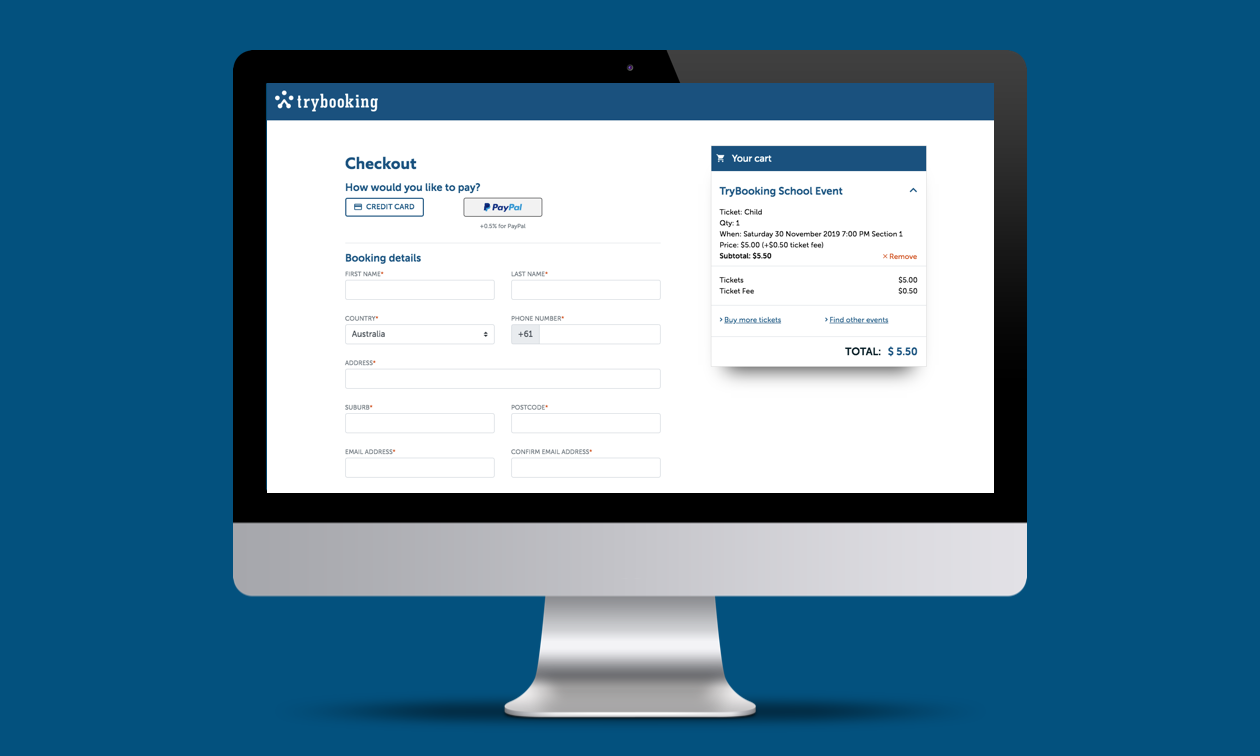Use PayPal as one of your payment options
Credit card not handy - no problem
Following long term feedback from our customers, family and friends we have added PayPal as a payment option to our checkout. This solves the issue of when you are almost complete with the TryBooking transaction and discover that your credit card is not conveniently located. Now you can simply use your PayPal account!
An added customer benefit is that the use of PayPal will allow customers to skip the entry of name, address and card details making the process easier, quicker and less prone to errors such as mistyping your email address!
Updates Delivered
Updated Checkout
To facilitate PayPal and other e-wallets TryBooking has updated the look and feel of the checkout.
The two main changes are:
- First you will need to select either "Credit Card" or "PayPal".
- Selecting PayPal will hide the card details and booking details and redirect you to the PayPal service for authentication.
- Selecting Credit Card will allow you to complete the booking details and card details as usual.
- The shopping cart is now permanently located towards the right of the screen. This means the shopping cart is always visible regardless of where you are on the screen.
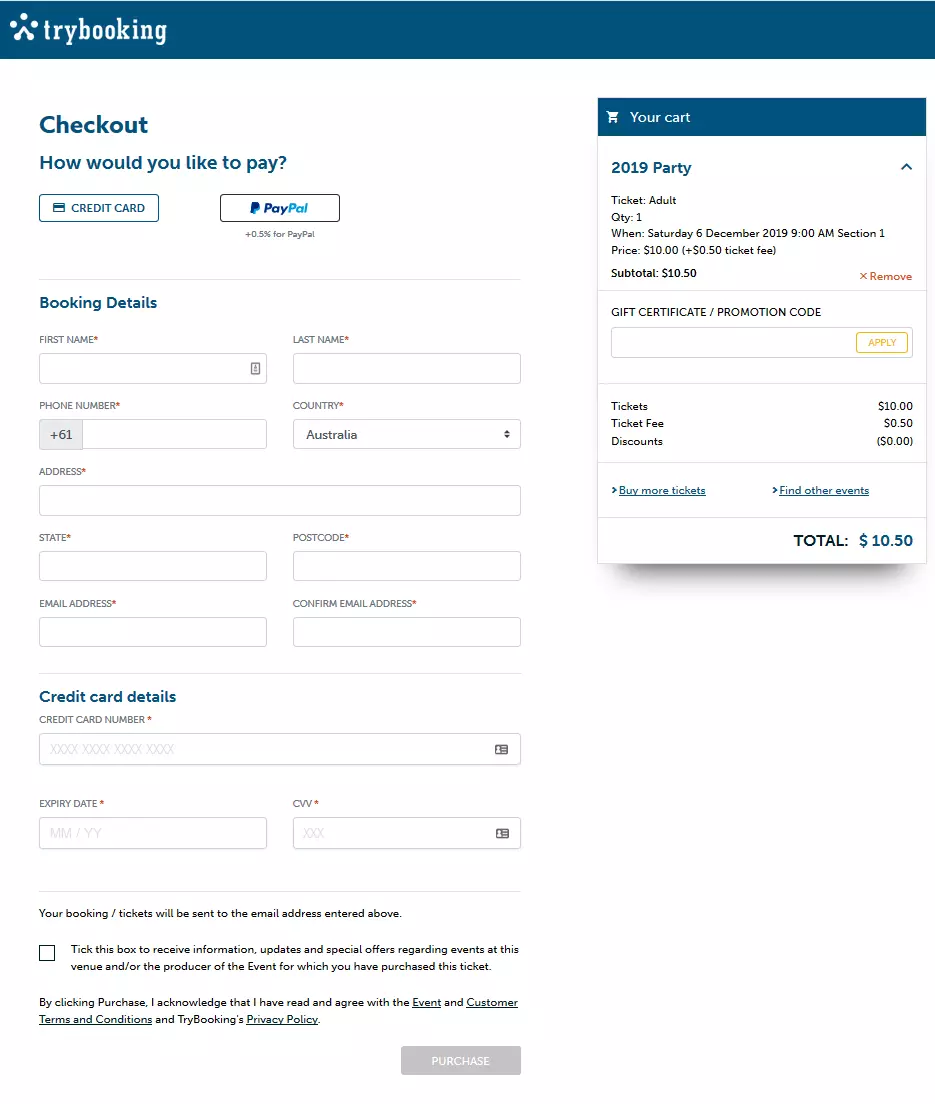
PayPal Payment Experience
When you select PayPal as the payment option on desktop you will be shown a PayPal "pop-up" screen where you can login to authenticate with PayPal. If you do not have a PayPal account you will need to sign up with them before being able to pay via PayPal on TryBooking.
After authenticating simply select your preferred funding method and click "continue"
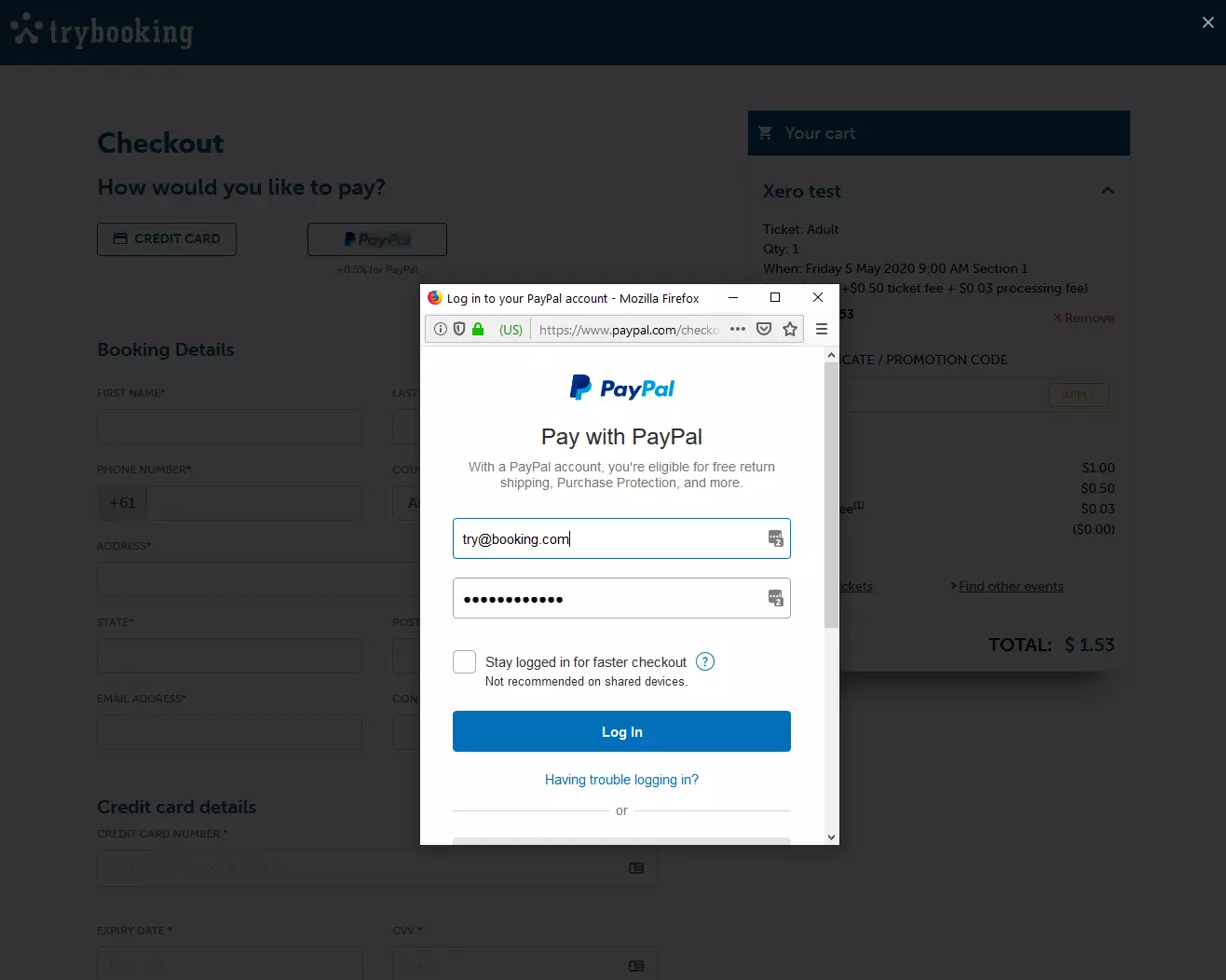
Once you click "continue" on PayPal you will be redirected back to TryBooking. No need to enter your name as address as this information is passed to us from PayPal.
Once you click "Confirm Booking" we will process the transaction and then send your tickets and or booking receipt. PayPal will also send a transaction confirmation to your registered email address.
Additional Cost
To cover additional payment and operational costs we have added a 0.5% surcharge which is charged to the ticket buyer should they with to pay with PayPal. This is just $0.10 on a $20.00 ticket!
If you have any questions or would like a hand in the process, reach out to our local Client Success team.
Events made easy
The TryBooking Team

How to live stream your event?
Mar 17, 2020 · 2 min read
Comprehensive guide for planning the perfect school fete
Jul 30, 2023 · 1 min read
You might also like

How to Guide: Take Payments For A Bake Sale With TryBooking
Mar 05, 2025 · 1 min read
Introducing TryBooking Box Office App Tap to Pay on phone
Apr 01, 2024 · 1 min read
How To Market Your Event In 2024
Jan 15, 2024 · 1 min read
How To Run An Event In 2024 - Everything You Need To Know
Jan 03, 2024 · 1 min read
How to boost your branded event page
Sep 29, 2023 · 1 min read
How To Write Event Invitations That Get Results
Sep 08, 2023 · 1 min read
125 Unique & Fun Event Ideas For Your Next Event
Mar 20, 2023 · 1 min read
How to Create an Event Program
Mar 13, 2023 · 1 min read
10 Corporate Event Ideas To Ignite Some Fun At Your Office Party
Mar 17, 2023 · 1 min read