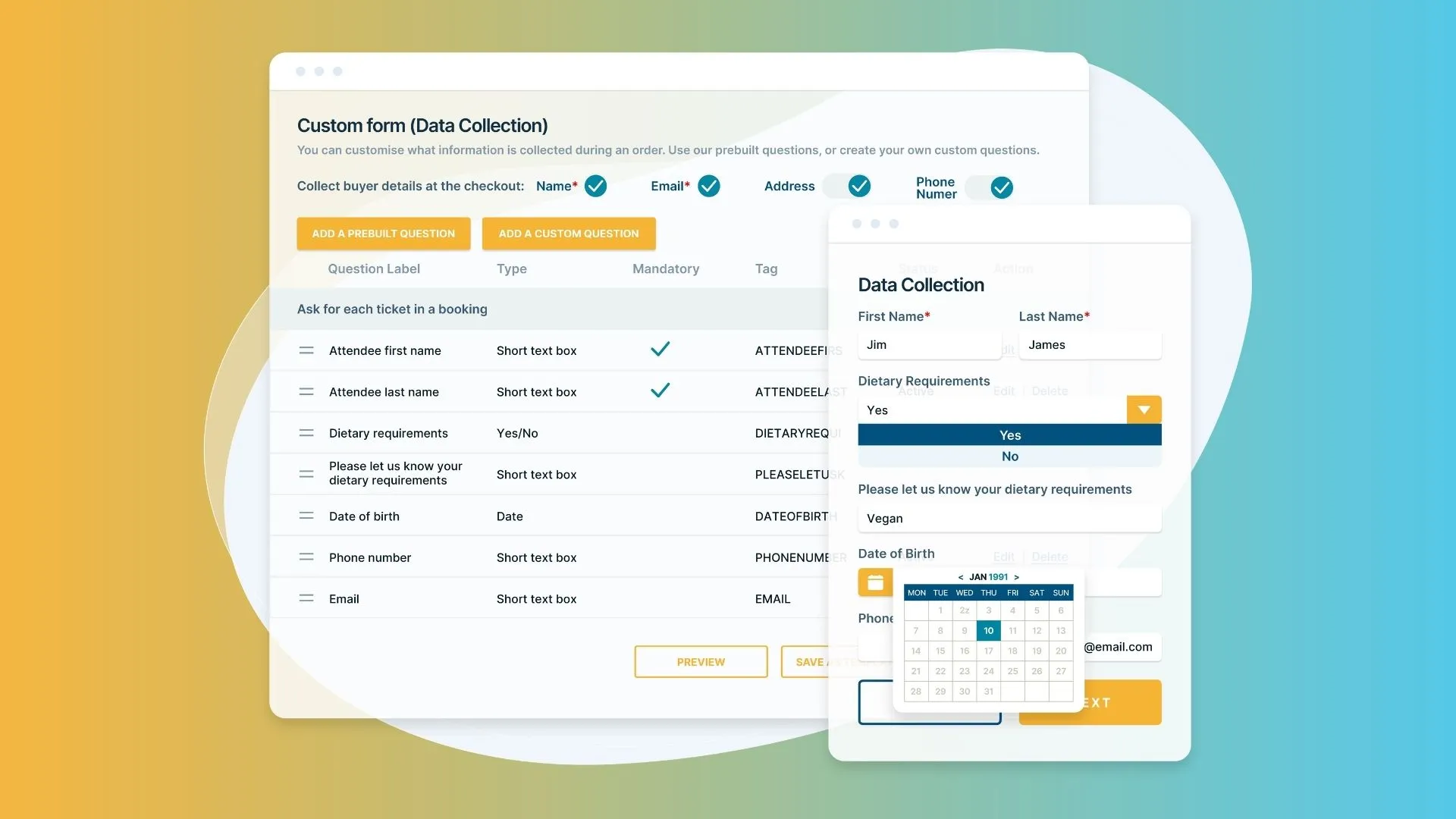Protecting Your Event: Our Top Tips
We know you’re already wearing many hats as an event organiser to make sure your event runs smoothly. And while it’s tempting to assume that your event will proceed without incident, it’s wiser to say “never say never”.
That’s why we’ve put together some of our top tips to make your event safe and secure, including strong terms and conditions, event insurance and managing your event safely on the day.
Our top tips on how to protect your event
- 1. Terms and conditions
- 2. Event insurance
- 3. Verifying your audience
- 4. Clear communication
- 5. Security and crowd management
- 6. Have a backup plan
- 7. Payment disputes & chargeback
Terms and conditions
Strong terms and conditions help get your event started on the right foot.
As a contract between you and your attendees, you should use them to provide a clear framework for what is expected from attendees and what they can expect from you as an event organiser. They can also help protect you in case of disputes or other unexpected issues.
When writing your terms and conditions, it's important to keep them short and concise, whilst also covering everything you need. Here are some things you may want to consider:
Cancellation and refund policy
It’s important to clearly state your policy on whether ticket purchasers can receive a refund after they’ve purchased their tickets. You may choose to add a “no refunds” policy, or allow refunds in a certain time frame.
If your event doesn’t run as promoted (i.e. it is cancelled, or the date has changed) your ticket purchasers are, by law, entitled to be offered an alternative - either a refund or the option to select another date that is more suitable. A “no refund policy” will not protect you in this instance. However, you can take out event insurance which may be able to protect you in these situations.
Data protection requirements
It’s important to consider your responsibilities under the relevant data protection legislation.
If your ticket purchasers are in the New Zealand, all transactions are covered by the Privacy Act 2020. This is irrespective of where the event is physically taking place.
The Privacy Act 2020 requires you to provide details on how you will use any personal data collected. This can be done by adding a link to a Privacy Notice in your terms and conditions, or by provisioning clear contact details so ticket purchasers can get in touch with any questions.
You can find more information about Privacy Act 2020 compliance from the Privacy Commission.
You can find an example set of terms and conditions on our Learning Centre.

Event insurance
As the first line of defence against unforeseen circumstances, it’s important to make sure you’ve got sufficient event insurance for your event.
We’d recommend buying your event insurance as soon as possible to ensure you’re covered right through your event period. You’ll also want to check that your insurance covers everything you need it to.
There are several types of event insurance you may wish to consider:
Public liability insurance
This covers you if someone gets injured or their property is damaged at your event.
While public liability insurance isn’t a legal requirement for events in the New Zealand, many venues and partners will require it as part of their contract. Some venues may also require you provide a public liability insurance certificate as a proof of coverage.
Event cancellation insurance
While we hope your event runs smoothly without any issues, sometimes things just go wrong. Whether it’s industrial action, freak storms or a last minute venue cancellation, event cancellation insurance protects you against the unforeseen.
Event cancellation insurance protects your budget and expenses, and in some cases any profit you’ve made. As we’ve seen in recent years, these unexpected events come out of nowhere - so it’s important to make sure you’re protected.
Property insurance
This type of insurance covers damage to or loss of equipment necessary for the event. This could be audio-visual equipment, props, staging or any other property used during your event. It generally covers losses due to theft, damage or destruction.
Employers’ liability insurance
If you have any employees working at your event, Employers’ liability insurance is critical. It covers claims for compensation if an employee is injured, or becomes ill due to the work they did for you at the event.
Hazardous activities
If you’re running an event which involves inherently risky or hazardous activities, you’ll want to make sure you’re covered against any potential liability. These might include extreme sports competitions, motor racing shows, airshows, concerts with pyrotechnics or any event where the likelihood of accidents or injuries is significantly higher due to the nature of the event
Clear communication
“Into empty vacuums, does poison drip”
It’s a quote we use a lot in our office, and rings true when you’re planning your event: clear and effective communication can help prevent problems further down the line.
Clear communication starts long before the event day. Information regarding event safety measures, entry requirements, ticket details and event schedules should be relayed to attendees as soon as possible. You can do this through a variety of channels, including social media, email and your event website.
If you’re using TryBooking, it’s really easy to send email updates to all ticket holders using our Email Buyers feature. This ensures they’re kept up to date with the latest information, including reminders about safety protocols and changes in event scheduling.
On the day, make sure you have effective ways to communicate with your ticket purchasers. Some great ways to do this include mobile apps, text alerts and social media updates to easily provide real-time information to your guests.
If you’re running a larger event, you may want to ensure you have a way to communicate with all attendees such as a public address system or effective signage.
Verifying your audience
In some cases, you'll want to be more restrictive about who can book tickets for your event. This is particularly true if your event involves children, and you want to verify who's in the audience to prevent unwanted attendees.
Most ticketing platforms, including TryBooking, let you control whether your event is visible on search engines. This makes it easy to prevent those who aren't invited from attending your event, by only distributing the event booking link to your intended audience.
If you're wanting to ensure that only those who are invited are able to book tickets for your event, you may also choose to protect your event with a password. Whilst this may make the booking process slightly longer, it's a easy and effective way to enforce your booking restrictions.

Security and crowd management
No matter the size of your event, it’s important to have security measures in place to protect attendees, staff and property whilst ensuring a positive experience.
If you’re running a smaller event, you may have volunteers managing check in and admission - whilst for larger events, you may have a dedicated security staff.
It’s important to make sure your team is on the same page from the start. They should understand crowd management techniques, how to deal with unruly guests, and how to respond to emergencies. For larger events, you may want to coordinate with local emergency services also.
If you’re running a ticketed event, consider managing entry and exits. If you’re using TryBooking, our mobile scanning app makes this easy for your team, with a dedicated volunteer mode protecting important event data. It’s also a wise idea to implement systems to keep queues short and moving quickly.
Cyber security
In today’s digital world, we know a significant chunk of event organisation and execution is online. This shift to digital platforms brings with it the risk of cyber threats, like data breaches or cyber attacks.
Make sure you’re using tools that will help you protect your data. It’s worth the time to verify their data protection policies, to ensure they’re handling your guests personal data correctly.
As an example, TryBooking is fully compliant with the GDPR with all data stored in the New Zealand. We also encrypt all information using industry standard encryption algorithms, and you retain ownership of your customer data. This all helps make sure you and your attendees data is kept secure at all times. You can find out more about how we handle privacy here.
It's also a good idea to ensure you're following security best practices. This includes not sharing passwords with colleagues, having individual logins for platforms where personal data is stored, and using multi-factor authentication (MFA) wherever possible.
Have a backup plan
As we’ve seen during the pandemic, things can and do go wrong when you least expect it. That’s why it’s important to have a backup plan to ensure your event can still be a success - even when circumstances are against you.
For indoor events, consider having a backup venue available in case your original venue suddenly becomes unavailable.
For outdoor events, it’s worth having a plan in place for bad weather. This might include providing shelter, changing the event timing or even having an indoor backup venue. We've even heard stories from clients in the past who've had clear ponchos at the ready in case of rain!
Payment disputes
Finally, it’s important to consider the risk of any payment disputes.
Also known as chargebacks, they occur when a ticket purchaser disputes a charge on their card statement. These can happen for a variety of reasons, such as not recognising the payment or wanting a refund. If the bank sides with the customer, the charge is reversed and the event organiser must pay a fee.
While the banking systems across the world make changes to help reduce the risk of chargebacks, they still remain a common challenge for event organisers. Fortunately, you can reduce the risk by ensuring you have clear terms and conditions and communicating clearly with your guests.
You should also ensure you have a clear credit card display name - for TryBooking clients, you can find out how to change this on our Learning Centre.
However, even the best efforts to prevent payment disputes won’t eradicate them completely. The handling of disputes from this point will often depend on your ticketing platform.
If you’ve handled payments directly, such as through TryBooking’s Stripe payment option, you’ll need to manage the dispute process directly. We’d recommend reading this guide from Stripe about how the process works.
Some ticketing platforms handle payments on your behalf, including TryBooking’s default pricing option. In this case, they will also handle the dispute process for you as the dispute has been raised against them.

Our final tips
As an event organiser, we know that ensuring your event’s safety and security is your top priority. By having well crafted terms and conditions, clear communication and effective event planning, you’ll reduce the risk of things going wrong. And for when things don't quite go according to plan - event insurance and effective payment dispute strategies can mitigate risks further and increase the likelihood of a safe, secure and successful event.
If you're looking for a ticketing platform, TryBooking is packed full of features to help you with all your event planning needs, making it easy to organise your event with an affordable ticketing solution.
If you need any help getting started, our friendly Customer Service team can help with ideas - or even a quick once over! You can contact them via our Contact Us page.

6 Unique Event Ideas and Celebrations For Mid-Autumn Festival
Feb 12, 2024 · 1 min read