TryBooking Box Office App
Easily sell tickets, merchandise, food & drinks in person on your smartphone with the TryBooking Box Office App.


Steps to start selling tickets in person
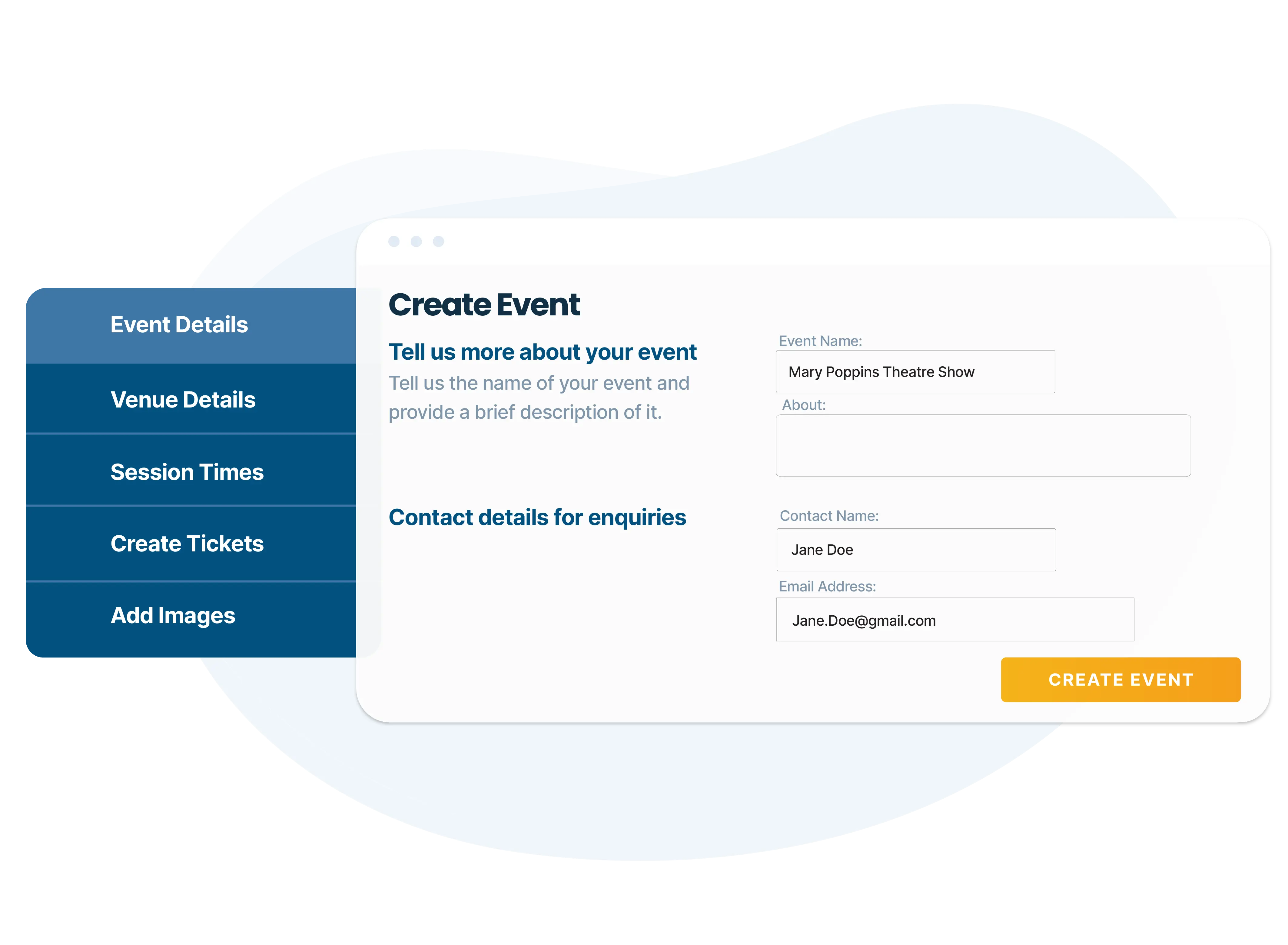
Step 1 - Sign Up Online And Create An Event
Once your event is created in your TryBooking account, you're ready to start selling tickets online and in person with the Box office app.

Step 2 - Download The App To Your Device
Download the app onto your compatible device, if you do not have one you will need to hire a terminal from TryBooking.

Step 3 - Start Taking Payment
Now you are ready to start selling your tickets at your event with TryBooking Box Office App.
Read more details on how to get started
Learn More
Frequently Asked Questions
Where do I download the TryBooking Box Office App?
You can download the TryBooking Box Office App on Android (coming soon to Apple) app stores. There you can sign into your TryBooking account and start selling tickets.
Are there any hidden fees?
There are no extra fees to use box office. The same standard fees are only incurred when a paid transaction is processed through your event.
What payment methods do you support on box office?
TryBooking box office app accepts payments cash and card, along with payments made through Smartwatches, Google Wallet and Apple Wallet.
Can I use my own terminal?
No, we recommend using the TryBooking Box Office App to use your own compatible devices like a phone or tablet.
What devices are compatible with the box office app?
Android Device:
NFC enable devices, that are running Android 10 and above. For a full device list guide, click here







