Oct 05, 2017 · 1 min read
TryBooking New Zealand Update: October 2017
The latest enhancements include login integration with Google and Facebook. Improved communication with ticket buyers with additional privacy controls for your contact details and an updated look and feel for the TryBooking website.
Login / Sign up changes
New users will be given the option to sign up / login using third-party profiles including Google and Facebook. You can still sign up using email, but these new options have been added to make it easier for you to signup and login to your TryBooking account.
If you have an existing TryBooking account and you want to add third party sign on, simply do the following:
1. Log in using your regular email credentials.
2. In your Account Dashboard, go to Account > Login and Email settings
3. Click on the application(s) you would like your TryBooking Account to be linked to (Google, Facebook).
4. Accept the prompts and click Save to link up the accounts.
5. You will now be able to log in using Google and Facebook when you want to create your next event.
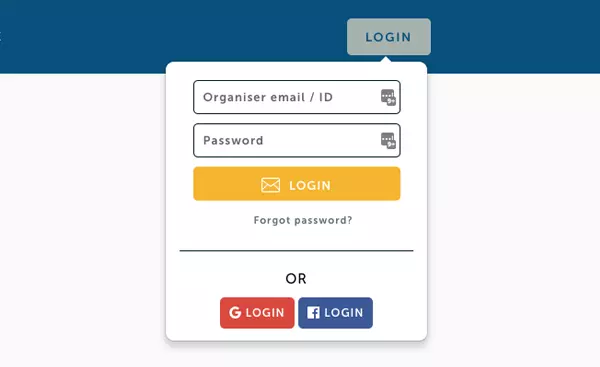
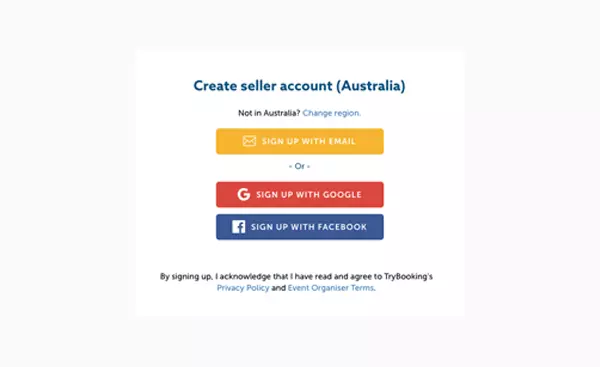
Note: Only account administrators will be able to use these sign up / login options. Basic access users can only use email.
Contact forms for your privacy
When you create your next event your contact details name, email and phone number (optional) will be hidden behind a contact form. This form streamlines communication with ticket buyers and ensures that your personal contact information isn’t directly visible. If you wish to add your contact information you can still do so, just add to the copy to your events page using the HTML editor.
Ticket buyers can find the contact form in their booking confirmation email or from the event page directly. The contact form will send you email messages and give you the ability to reply to questions quickly and easily.
Look and feel improvement
TryBooking has updated the homepage with a new look and feel. The changes include a dropdown box to login, a hamburger menu system to access important parts of the website and some updated images from our community.
Log in or create an account to get started.
The TryBooking Team

TryBooking's low fees support your events, without draining the revenues
Jan 01, 2018 · 2 min read
Features that can assist creating successful sporting events
Jun 28, 2017 · 2 min read
You might also like

How to Guide: Take Payments For A Bake Sale With TryBooking
Mar 05, 2025 · 1 min read
Introducing TryBooking Box Office App Tap to Pay on Phone
Apr 01, 2024 · 1 min read
How To Market Your Event
Jan 15, 2024 · 1 min read
How To Run An Event In 2024 - Everything You Need To Know
Jan 03, 2024 · 1 min read
How to boost your branded event page
Sep 29, 2023 · 1 min read
125 Unique & Fun Event Ideas For Your Next Event
Mar 20, 2023 · 1 min read
How to Create an Event Program
Mar 13, 2023 · 1 min read
10 Corporate Event Ideas To Ignite Some Fun At Your Office Party
Mar 17, 2023 · 1 min read
5 Ways To Spruce Up Your Event
Sep 27, 2022 · 1 min read
How to Plan a High School Reunion
Apr 05, 2023 · 4 min read
Yoga Classes Come In Many Forms 🧘♂️
Mar 11, 2022 · 1 min read
How to customise your Homepage?
Aug 20, 2020 · 1 min read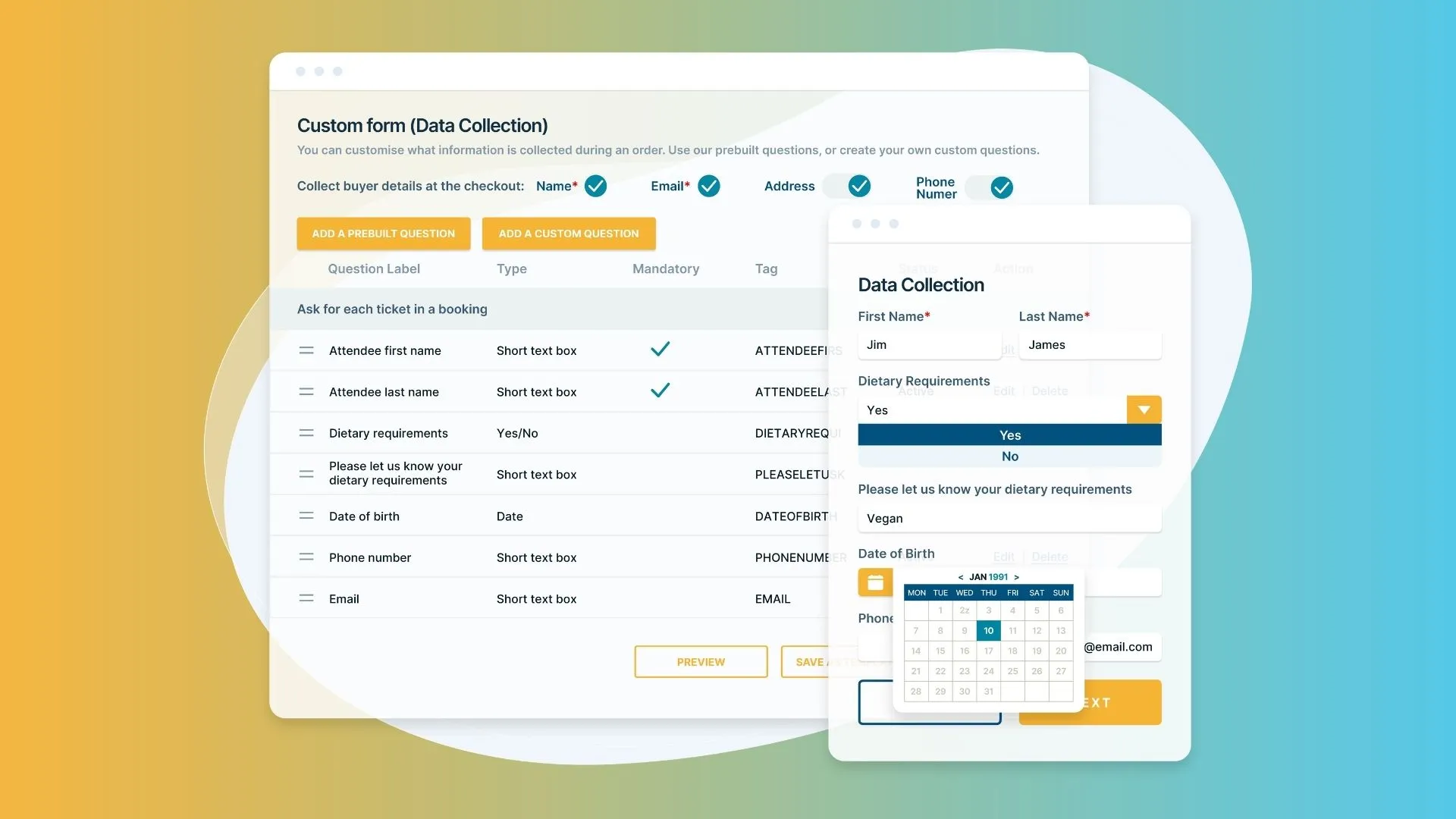
How to Create the Perfect Registration Form Template?
May 11, 2023 · 1 min read
Small business events; Planning, Budgeting, Promoting and Action!
Apr 11, 2017 · 1 min read
How to email your ticket buyers?
Apr 10, 2017 · 1 min read
Why event insurance is important
Apr 04, 2017 · 2 min read
How to plan a successful conference or business event?
Oct 13, 2016 · 4 min read
Learn how schools are using TryBooking to manage events
Feb 23, 2016 · 3 min read
How sporting clubs use TryBooking?
Feb 16, 2016 · 2 min read
The facts about online ticketing that make the difference
Jan 21, 2016 · 2 min read
What else can you use TryBooking for?
Dec 15, 2015 · 2 min read






