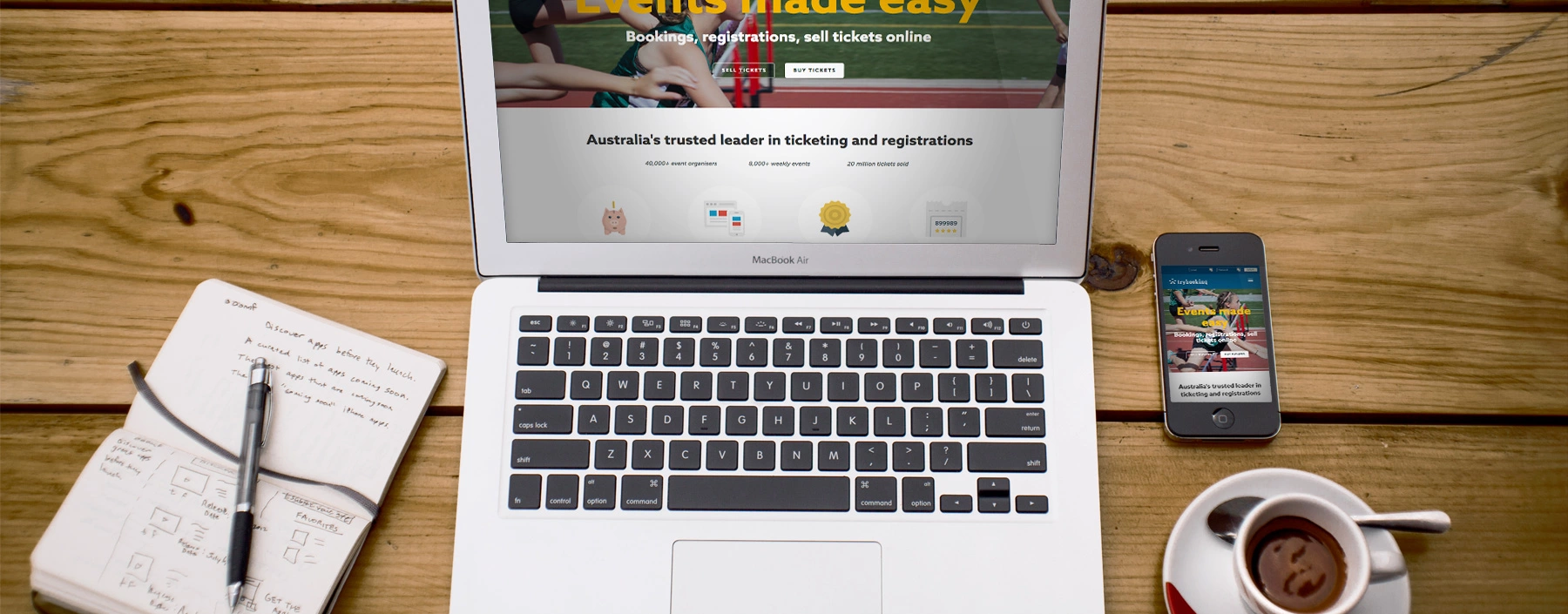How can you better design your event page?
Your event page is the first thing that your guests will see when they visit TryBooking to book, so it’s important to make the most out of that impression. Stay on top of your event page design with a combination of pictures, branding and any useful event details that your guests require, so they don’t have to leave and search elsewhere for more information.
We’ll get you started with some handy tips:
1. TryBooking’s Event page template
If you’re low on time, you can take advantage of our template which automatically styles your event page. The structure, font, and relevant headings are all provided. There are also event tags which automatically fill in the details you provided as you were setting up your event. This helps to save you time so you can focus on other aspects, such as finding the perfect images, adding links etc.
Tip: Remember to preview your page so that you can check whether your Event Tags are displaying correctly.
Your event tags look like this [EVENT_NAME]. They automatically pull and display the information you have already filled out about your event, including time, description, location, images and more.
2. Adding the perfect images
Images are crucial to getting your guests excited about your event. On TryBooking, you can add the main image for your event page, 3 extra images for sponsor logos or footer logos, an image for your event listing thumbnail (this shows up in search results when guests are looking for events), as well as a background/wallpaper image. You can be creative as possible with these images, we only ask that they are a suitable size (more information about size limits will be available in your dashboard). We suggest vibrant, colorful photos to draw the eye, or ones that are relevant and/or branded.
For example, if you’re running an upcoming yearly festival, you could post your best picture taken from the same event last year, with your company logo and/or slogan inserted. And since people’s eyes tend to linger on images longer than words, you may as well make the most of that attention by adding other important event details directly into the image, such as date or session time. Think of it as an online flyer!
Tip: You can insert your logos onto your pictures through Photoshop, but there are also plenty of free photo editing websites you can use with a simple Google search or through amazing free sites like Canva.
3. Use clear headings with concise descriptions
The most important details to include about your event are:
-
The dates/times (including an end time if applicable)
-
Venue (also handy to include directions or parking spots)
-
A general event description about what the ticket includes, what guests can expect in terms of food/drinks/entertainment/dress code, who the sponsors are and/or whether there is a cause you’re promoting.
-
Your contact information and if applicable, your name.
If you’re planning to write a longer description, break the text up into paragraphs or even single lines so that it’s easier for your guests to read. It’s best to start a new line for every new detail you want to write. Even addresses are much clearer when broken up into lines and centered.
Don’t be hesitant to increase font size and bolden important headings either, as long as they fit well with your existing format.
Tip: If you are copying text straight from a web browser, it can occasionally result in formatting issues, so try and copy and paste the text first into your computer Notepad, select all and then change to Plain Text, which will remove any formatting.
It is essential to create a well-designed event page, and not just because it impresses your guests; as you begin to run more events over time, you can use TryBooking’s new clone event feature to duplicate your event page so that all the great design elements carry over into your next event.
Good luck with designing your event page!
Events made easy
The TryBooking Team

What are the Top 3 ideas of school fundraising?
Aug 22, 2016 · 3 min read