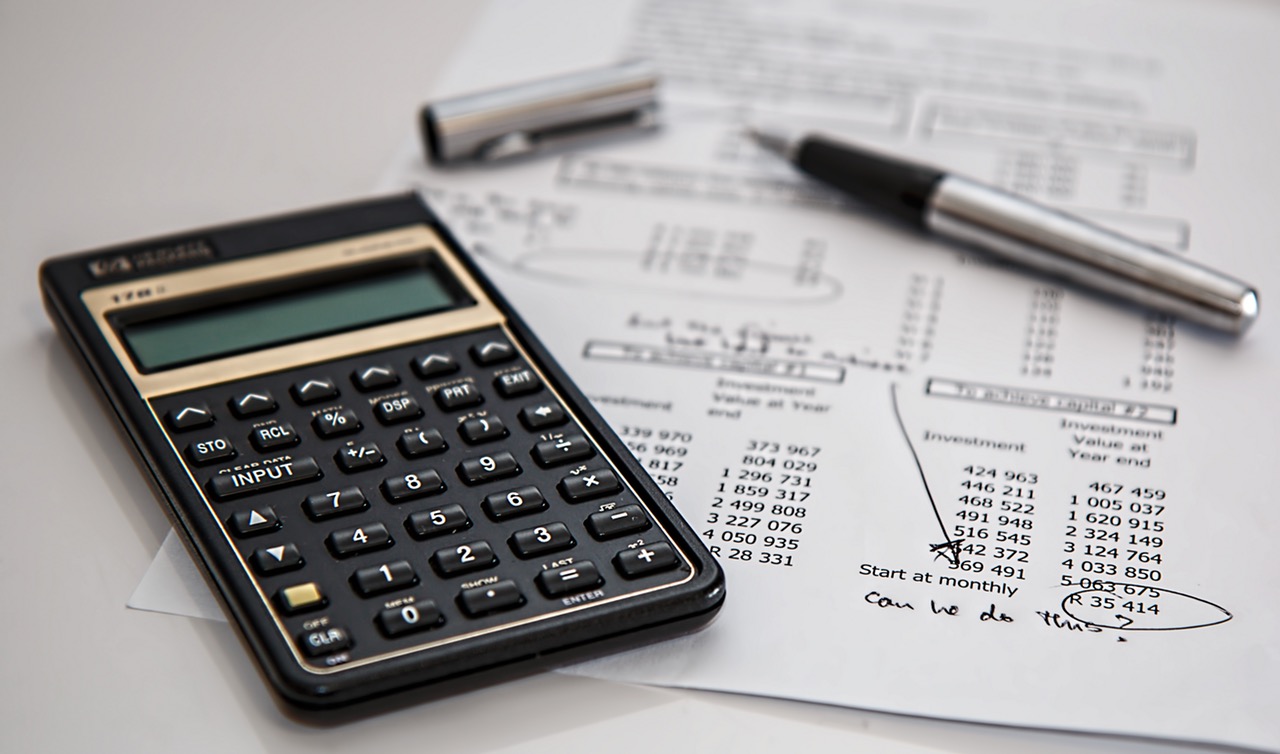Introducing: TryBooking Box Office App Tap To Pay on Phone
We’re thrilled to present our revolutionary new TryBooking Box Office App; the easiest way to sell last minute tickets, merchandise or food and drink at your event. Take contactless card and cash payments in person, in real time, just using your phone.
Watch the video below and read on to see how the Box Office App is a gamechanger for taking payments and selling tickets at events.
Box Office Video
What does this mean for Event Organisers?
With our new app, taking payments at your event just got a whole lot simpler and more efficient. It’s quick and easy to get started and integrates seamlessly into your TryBooking account. Accept a variety of contactless payments with a compatible Android or Apple Smartphone, no need to burn time setting up additional payment equipment. We also leverage the built-in security features of your smartphone, ensuring that all transactions are just as secure as using a traditional card reader.
What can it be used for?
You can use the TryBooking Box Office app for lots of things all via cash and contactless payment – including:
- Ticket sales on the door
- Food and drink
- Merchandise sales
- Donations
You can sell the same tickets as you offer for sale on your event page, or setup additional tickets for box office use only, for example, set up tickets with an ‘on-the-door’ price – check out our Learning Centre for more details.

Features to help make life easier
The new Box Office app has many features you can benefit from, here are just a few to whet your appetite!
- No Additional Hardware Required: Bid farewell to the hassles of purchasing, setting up, or managing new card readers. Your smartphone is now your payment gateway, making it cost-effective and hassle-free.
- Easy to Get Started: Setting up your box office at your event is a breeze. You'll be up and running in just a few simple steps, without any complex or time-consuming configurations.
- Secure and Private: Your attendees' security and privacy are paramount. TryBooking Box Office App leverages the built-in security features of your smartphone, ensuring that all transactions are private and secure. No card numbers are stored on the device or OS servers, giving you peace of mind.
- Adaptable: Use the payment experience to match your event whether you are looking to sell tickets at your event, merchandise, food or drink or even accept donations.
- Flexible: Enjoy the flexibility to use any of the latest smartphones at any time during your event to provide a smooth box office experience for your attendees.
What do I need to use the Box Office App?
All you need is an Apple or Android phone. You can start using the TryBooking Box Office App today by just downloading the app on your phone!
You can find full requirements for the Box Office App on our Learning Centre.
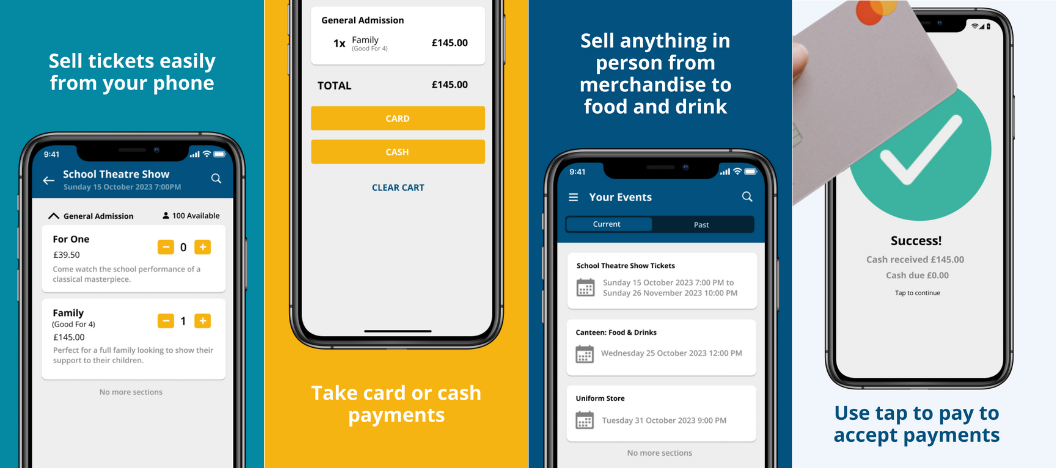
Get started today with the Box Office App
It’s really easy to get started taking payments in person for your events using our Box Office App. Here’s what you’ll need to do:
Sign up (if you don’t already have an account)
To use the Box Office app, you’ll need a TryBooking account. If you don't have one, sign up today to get started. Sign up here.
Make sure your device is compatible
You’ll need a device that supports Tap To Pay – this is available on the iPhone XS or later on Apple devices, and NFC enabled Android devices running Android 11 or above. You can find a full list of requirements for Android devices here.
Download the App
Download the TryBooking Box Office App from your app store.
Create your event
The power of the Box Office App comes alive when paired with a fantastic event. Create your ideal event by following our Learning Centre guide. In just a few minutes, you'll have your event ready to roll. If you're looking to only sell merchandise, check out our article on how to create a merchandise event.
Start selling
You’re all sorted! Get started selling your tickets, merchandise, food, drinks and more. It’s all in the palm of your hand.
Our final tips
It’s easier than ever to sell tickets for your events with our new Box Office App. Get started today and make managing your on-the-door experience a breeze.
Don’t forget:
📱 All you need is a phone.
🍔 More than tickets: Sell food, drink and merchandise on the door.
🎟️ Fully integrated: All your in person and online ticket sales are in the same reports.
Need a hand? Our dedicated Customer Service team are here to help with any queries via phone or email.

Influencer Marketing: A Key to Successful Event Promotion
Jul 10, 2024 · 1 min read